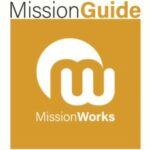How to Link Your Trips from MissionGuide.global to Your Website
To add a link to your page on MissionGuide.global from your website all you have to do is:
- Click on the graphic of your choice below
- When the new window opens, right-click and select “save image as” to save the file to your hard drive.
- Upload the file/graphic to your web site and add it to your page(s) linking it to MissionGuide.global or to your organization’s specific opportunities
To make your link point to your specific organization’s opportunities:
- Follow the steps above
- Use the following HTML as an example:
https://missionguide.global/org/dci_missions
Change only the part in bold to match your organization’s name. To find this link, go to your organization’s profile view (OPV) which can be found here: https://missionguide.global/org